















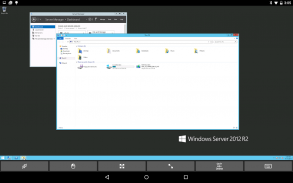
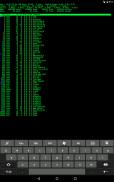






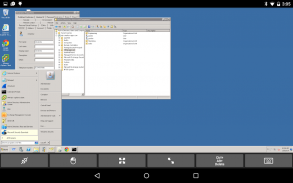


ITmanager.net - Windows,VMware

ITmanager.net - Windows,VMware का विवरण
ITmanager.net के साथ किसी भी मोबाइल या डेस्कटॉप डिवाइस से सर्वर को दूरस्थ रूप से मॉनिटर और प्रबंधित करें, जिसमें शामिल हैं:
- खिड़कियाँ
- वीएमवेयर
- सक्रिय निर्देशिका
- आईएलओ और आईडीआरएसी
साथ ही Microsoft Exchange, Office 365, Hyper-V, XenServer, XenApp, SSH (सिक्योर शेल), Telnet, Amazon Web Services (AWS), RDP, VNC, Apple Remote Desktop (ARD) और बहुत कुछ, कहीं भी, कभी भी।
***कृपया ध्यान***
ITmanager.net सेवा में एक वैकल्पिक एंटरप्राइज़ सर्वर शामिल है जो आपके फ़ायरवॉल के पीछे Windows सर्वर पर स्थापित है। एंटरप्राइज़ सर्वर यहां डाउनलोड किया जा सकता है: http://www.itmanager.net/download/ एंटरप्राइज़ सर्वर फ़ायरवॉल में कोई पोर्ट खोले बिना फ़ायरवॉल के पीछे सर्वर की निगरानी और प्रबंधन को सक्षम बनाता है। एंटरप्राइज़ सर्वर से कनेक्शन सुरक्षा के लिए एन्क्रिप्ट किए गए हैं। एंटरप्राइज़ सर्वर एकाधिक उपयोगकर्ताओं का समर्थन करता है।
मॉनिटर:
- पिंग, एचटीटीपी, टीसीपी पोर्ट, विंडोज सीपीयू, डिस्क स्पेस, मेमोरी, सर्विस और एसएनएमपी नेटवर्क उपयोग के साथ मॉनिटर सर्वर
- प्रतिक्रिया समय के रेखांकन और चार्ट देखें
- सर्वर डाउन होने पर, धीमा होने पर या एरर कोड लौटाने पर थ्रेसहोल्ड कॉन्फ़िगर करें
- सूचनाएं ईमेल, एसएमएस, आईओएस या एंड्रॉइड पुश पर भेजी जाती हैं।
- अलग-अलग प्रारंभ समय और दोहराए जाने वाले मानदंडों के आधार पर एकाधिक उपयोगकर्ताओं को सूचित करें
- इंटरनेट पर सर्वरों के साथ-साथ फ़ायरवॉल के पीछे के सर्वरों की निगरानी करें
- पेजर ड्यूटी के साथ एकीकृत करता है
विंडोज़:
- प्रणाली की जानकारी
- सेवाएं
- आरडीपी
- शटडाउन और रिबूट
- घटना दर्शी
- फाइल ढूँढने वाला
- पावरशेल
- कार्य प्रबंधक
- डीएचसीपी प्रबंधक
- डीएनएस प्रबंधक
- शेयर
- कार्य अनुसूचक
- प्रिंटर
- वीएनसी
- सत्र प्रबंधन
- स्थानीय उपयोगकर्ता और समूह प्रबंधन
सक्रिय निर्देशिका:
- उपयोगकर्ता प्रबंधन
- समूह प्रबंधन
- सक्रिय निर्देशिका ट्री ब्राउज़ करना या खोजना
VMware vSphere vCenter और ESXi:
- vSphere vCenter सर्वर या ESXi हाइपरविजर शुरू या बंद करें
- vSphere vCenter सर्वर या ESXi हाइपरविजर रीसेट करें
- देखें vSphere vCenter या vSphere ESXi स्थितियाँ और स्क्रीनशॉट देखें
- SSH और VNC . का उपयोग करके कंसोल से कनेक्ट करें
HP iLO और Dell iDRAC:
- सिस्टम स्वास्थ्य और सभी डिवाइस जानकारी देखें
- पावर ऑफ, पावर ऑन और रीसेट सिस्टम
- यूआईडी पहचानकर्ता रोशनी को सक्षम और अक्षम करें
- वन-टाइम बूट विकल्प बदलें। सर्वर का स्क्रीनशॉट देखें
माइक्रोसॉफ्ट एक्सचेंज:
- मेलबॉक्स और समूह बनाएं, संपादित करें और हटाएं
कार्यालय 365:
- उपयोगकर्ता और समूह बनाएं, संपादित करें और हटाएं
- उपयोगकर्ता पासवर्ड रीसेट करें
- लाइसेंसिंग प्रबंधित करें और लाइसेंस असाइन करें
हाइपर-V और XenServer:
- वर्चुअल मशीन शुरू करें, रोकें और रीसेट करें
- वर्चुअल मशीन की स्थिति देखें और स्क्रीनशॉट देखें
- कंसोल से कनेक्ट करें
XenApp:
- डिस्कनेक्ट करें, लॉगआउट करें और सत्रों को संदेश भेजें
- अनुप्रयोगों, मशीनों और वितरण समूहों को प्रबंधित करें
टेलनेट और एसएसएच (सिक्योर शेल):
- एक टेलनेट सर्वर चलाने वाले दूरस्थ उपकरणों से कनेक्ट करने के लिए टेलनेट क्लाइंट
- SSH (सुरक्षित शेल) क्लाइंट SSH सर्वर चलाने वाले उपकरणों से जुड़ता है
- SSH (सिक्योर शेल) टेलनेट से काफी मिलता-जुलता है लेकिन एन्क्रिप्टेड है, इसलिए इसका नाम सिक्योर शेल है
वीएनसी और आरडीपी:
- RDP सर्वर चलाने वाले Windows सर्वर से कनेक्ट करने के लिए RDP (रिमोट डेस्कटॉप प्रोटोकॉल) क्लाइंट
- VNC क्लाइंट VNC सर्वर चलाने वाले किसी भी कंप्यूटर से जुड़ता है
- स्क्रीन देखें और माउस और कीबोर्ड को नियंत्रित करें
Apple रिमोट डेस्कटॉप (ARD):
- मैक कंप्यूटरों के प्रबंधन के लिए Apple रिमोट डेस्कटॉप (ARD)
- ऐप्पल रिमोट डेस्कटॉप (एआरडी) के माध्यम से स्क्रीन देखें
- Apple रिमोट डेस्कटॉप (ARD) के माध्यम से माउस और कीबोर्ड को नियंत्रित करें
नेटवर्क टूल:
- पिंग, ट्रेसरूट, हूइस, सबनेट कैलकुलेटर,
- डीएनएस लुकअप
- सर्वर को स्वचालित रूप से खोजने के लिए नेटवर्क स्कैन करें
अमेज़ॅन वेब सेवाएं (एडब्ल्यूएस)
- EC2, IAM, S3, इलास्टिक बीनस्टॉक प्रबंधित करें
Google कार्यस्थान
- उपयोगकर्ता, समूह, भवन प्रबंधित करें
- उपकरण, प्रिंटर, Chromebook प्रबंधित करें
- रिपोर्ट, डोमेन
सभी नए ITmanager.net उपयोक्ताओं को 14 दिन की निःशुल्क सदस्यता प्रदान की जाती है। सदस्यता खरीदने से आप अपने सभी मोबाइल उपकरणों के साथ-साथ हमारे वेब ऐप के साथ किसी भी वेब ब्राउज़र के माध्यम से एप्लिकेशन का उपयोग कर सकेंगे।

























